EDITING TOOLS
Crimson Editor / Emerald Editor
Emerald Editore Website
Crimson Editor Website
HTML, PHP, TXT Editor
WinMerge
Windows merging program and comparison tool
COMMUNICATION TOOLS
PUTTY – SSH Client
PUTTY Website
PUTTY is the defacto standard for SSH client
Windows version available
FTP CLIENT SOFTWARE
Filezilla – FTP Client
FTP Client for transfer of files
WINDOWS ADMINISTRATION TOOLS
Process Explorer – Task Manager Replacement
Interactive Windows Process Tool
This tool is part of a suite of tools from the Microsoft Sysinternals package. Process Explorer is one of the single most important tools available when troubleshooting Windows operating systems.
ENCRYPTION TOOLS
TrueCrypt – encryption software
TrueCrypt Website
This software is no longer supported as things have changed since Microsoft ended support for Windows XP. We have maintained the link anyone still using it to learn how to move their data over to BitLocker. If you need assistance on moving your data or information on other encryption options, please feel free to reach out to us.
PRODUCTIVITY PACKAGE
Open Office
Open Office is an open source productivity package and office suite. Open Office offers most of the same functionality that MS Office has with spreadsheets, word processors and more.
LibreOffice
The new open source productivity package and office suite that is giving Open Office a run for its money. This packages is supposed to rival that of MS Office, so if you want, give it a try.

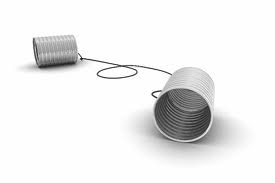

NETWORK TOOLS
NETScan.exe
Network Scanner
Shows all nodes on network with IP and MAC. For network disruption, make sure you check for additional networks, i.e. two devices on the network, both trying to serve DHCP, i.e. one on 192.168.0.1 and one on 192.168.1.1
VIRUS / MALWARE TOOLS
CCleaner
Cleans temp files and more
This package is a must have when cleaning an infected MS Windows box. Formerly called “Crap Cleaner”
First line item in all CodingCREW toolboxes
SuperAntiSpyware
The name says it all. This package is a MUST.
First line item in all CodingCREW toolboxes.
Malwarebytes Anti-Malware
Malwarebytes.org Website
This package is another MUST of anyone dealing with an infected MS Windows box.
First line item in all CodingCREW toolboxes.
ARCHIVE TOOLS
PeaZip
Archive Software
WINDOWS SOFTWARE
Pixie – color match program
Need to know the exact HEX or RGB codes for a color on a web page or any color displayed on your screen, this little program will give you the info.
Howies Funware – Screen Capture Program
Good, clean, small and WORKS
Check the “active screen” box for perfect screen shots each time saved in .JPG format. This program is no longer being developed or supported, but still works great. Their website no longer functions as well. Download from the link we have provided.
ODIR (Outlook Duplicate Items Remover)
from Outlookfreeware
This little program is great. There are many paid for programs that remove duplicates from Outlook, but this program will do it and do it for FREE.
We have used this program with great success when migrating Outlook from one box to another. If you need another option, please let us know.
Building a MS Windows Box
When the CodingCREW builds a MS Windows box, we never use bootlegged software.
Bootlegged software and pirated software never provide positive results.
Many times when we have to clean a box or remove viruses, etc., they are a direct result of bootlegged and/or pirated software.
Using bootlegged software is stealing. If you cannot afford software there is almost always an Open Source equivalent available.
For an office suite or productivity package, we recommend Open Office or LibreOffice.
LibreOffice is the new kid on the block that is taking over Open Office.
The CodingCrew and our customers love this little program.

